Making an AVI Quake Movie 101.1
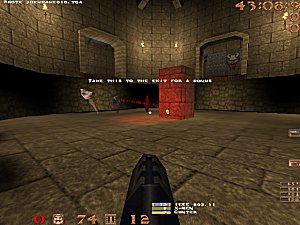 View a Video I Made Using Instructions Below- 5.3 MB
View a Video I Made Using Instructions Below- 5.3 MB
Required:
1) You must use JoeQuake
GL --- keyword = GL.
Make sure you have the latest one, download it at:
http://delfin.unideb.hu/~sj0002/downloads.html
2) You must have a good DivX codec (you can get a great one here
http://www.divxmovies.com/codec/ )
The DivX codec that was installed on my desktop computer from a digital camera would not allow me to record. I downloaded and installed the one from the above link and I was ready to go!

3) You must have your demo in quake\id1 (such as mygame.dem). So look in c:\quake\id1 or "c:\program files\quake\id1" to see if your demo is where it needs to be.
Some Quake installs go to c:\quake, but the newer CD's it will install to "c:program files\quake". Whichever applies, make sure your demo is in the quake\id1 folder.
If you need a demo, for now, one place to get one is
ftp://runequake.com/quake/demos/ in IEEE's demo library.
There are also numerous ones like at
http://www.planetquake.com/sda/ including some record setting Speedrunner demos. These are in the .dz format, which is a compressed .dem file natively supported by JoeQuake.
4) Start JoeQuakeGL, using the -window parameter. Suggested command lines.
Code:
If your Quake is in c:\quake ...
Click Start, Click Run and type ....
c:\quake\joequake-gl.exe -window -width 640 -height 480 -zone 8192
If your Quake is in c:\program files\quake
Click Start, Click Run and type
"c:\program files\quake\joequake-gl.exe" -window -width 640 -height 480 -zone 8192
Notice the quotes in the above line, you NEED them.
5) You are now at the console in JoeQuake. Adjust your Gamma/Contrast and particle effects
Code:
1) Go to Menu Options and Set the Gamma/Contrast slider bars. You want everything to be bright as possible, generally speaking.
2) Go to Menu and Video Option and turn on particle effects to make your video jazzy. I recommend turning on every one of the cool settings in Video Options.
Now go to the console by pressing Escape until you are there.
6) Execute these commands ...
Code:
capture_codec divx
capture_fps 15
host_framerate 15
capturedemo mydemo
(now patiently wait)
7) If all went well, your completed Quake movie resides in c:\quake\capture or "c:\program files\quake\capture" as an AVI movie.
 Congratulations, you have completed your first Quake movie using JoeQuake!!!!
Congratulations, you have completed your first Quake movie using JoeQuake!!!!



