1. If I start up JoeQuake with textures and with a connect to server connect line like ....
c:\quake\joequake-gl.exe +connect quake.shmack.net
I get the JoeQuake splash screen and then a black screen for a few seconds. I probably have a faster computer than some people have. I can imagine it being 15 seconds or longer for a slower computer.
Is it possible for JoeQuake on start if it is loading textures before painting anything else on the screen to have just a
"JOEQUAKE 0.14 DEV"
"LOADING PLEASE WAIT ..."
"---------------------------"
"If fast load time is important"
"use -no24bit option"
"to turn off textures."
or something else instead of a black screen.
2. It would be nice to have the ProQuake bestweapon command available in JoeQuake. Quake should have come with that feature.
3. Client side quick attacks? There maybe some reason to not do this, but I will give an example ...
On a Rune Quake server (or IHOC or xCTF or Beatdown Alley), +sattack6 will throw a grenade and -sattack6 will return you back to your previous weapon. Many people think that type of functionality should have originally been built into Quake, instead of all the silly scripts that do this (poorly). On an RQ server +sattack8 / -sattack8 would shoot the lightning gun.
Being a Quake elite shouldn't require messing with scripts. This would solve a big problem where some servers have a newbie friendly way of doing this and others do not.
4. The cool idea
In Options, have something to make your own Quake name
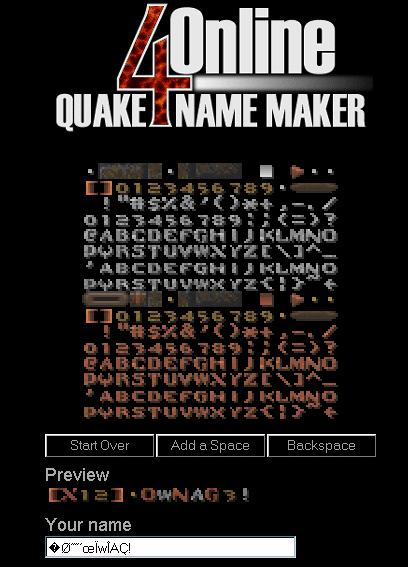
Average players have never been able to make a cool Quake name.
--------------------------------------------------
Something that really impresses me about JoeQuake is how you made a Win executable even though most of the JoeQuake features won't work in it.
I am sure there are still computers out there that must use Win and can't use GL. And the Win JoeQuake works very well and I noticed it can switch between full screen and windowed mode on the fly ... nice!
I had never used Win JoeQuake much until lately (doing testing for installers, etc) , but I think it is great that JoeQuake can be used on 100% of computers.



